The ruler in MS Word Is hidden or visible by default.
The ruler in MS Word Is hidden or visible by default.
ایم ایس ورڈ میں رولر پہلے سے طے شدہ طور پر پوشیدہ یا مرئی ہوتا ہے۔
Explanation
1: Go to View and select Ruler.
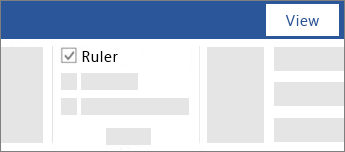
2: To show the vertical ruler
- Go to File > Options > Advanced.
- Select the Show vertical ruler in the Print Layout view under Display.