Microsoft Word Quick Access Toolbar
You want to add your favorite command to a quick access bar. 1) when you find a favorite command, right-click it, and then click add to quick access toolbar. 2) goto file>options>quick access toolbar and add selected commands
Answer: option I and option II
Explanation
When you find a favorite command, right-click it, and then click Add to Quick Access Toolbar
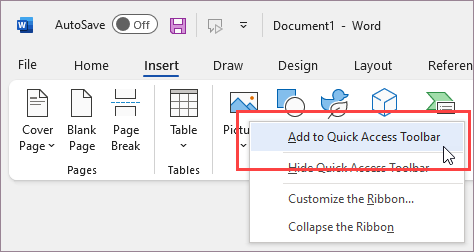
This question appeared in
Past Papers (4 times)
District Sessions Court Past Papers (2 times)
IBA STS Past Papers, Syllabus, Jobs (2 times)
This question appeared in
Subjects (1 times)
COMPUTER (1 times)
Related MCQs
- Which can be used for quick access to commonly used commands and tools?
- A stored link to a Web page, in order to have a quick and easy access to is later, is called ?
- Which of following toolbar used to access menu bar and tool bar quickly
- How can you access the font size tool on formatting toolbar
- The loyal watchman was cut to the quick when he was accused of theft. In the above sentence, the idiom "cut to the quick" means
- What happens if you select the first and second slide and then click on the New Slide button on the toolbar?
- Which menu bar selection would you access to open a file?
- Which of the following options provides easy entering and editing data in tables of MS Access?
- To find a temp file, which command is used in the Run dialog box?
- "Quick Time" is a ______?